Inherit
The inherit keyword in CSS allows an element to take (or "inherit") the property value from its parent element. This is useful when you want to maintain a consistent style across nested elements without repeating the same code everywhere.
You can apply inherit to individual properties like color, font-size, etc., or use all: inherit; to inherit all possible properties at once.
Example 1: Inheriting a Single Property
In this example, the child paragraph (<p>) will inherit the text color from its parent (div).
<!DOCTYPE html>
<html lang="en">
<head>
<meta charset="UTF-8">
<meta name="viewport" content="width=device-width, initial-scale=1.0">
<title>CSS Inherit Example</title>
<style>
div {
color: darkblue; /* Parent property */
border: 2px solid black;
padding: 10px;
}
p {
color: inherit; /* Inherit text color from parent */
font-size: 18px;
}
</style>
</head>
<body>
<div>
<h2>Parent Container</h2>
<p>This text inherits the color from its parent container.</p>
</div>
</body>
</html>
Output:
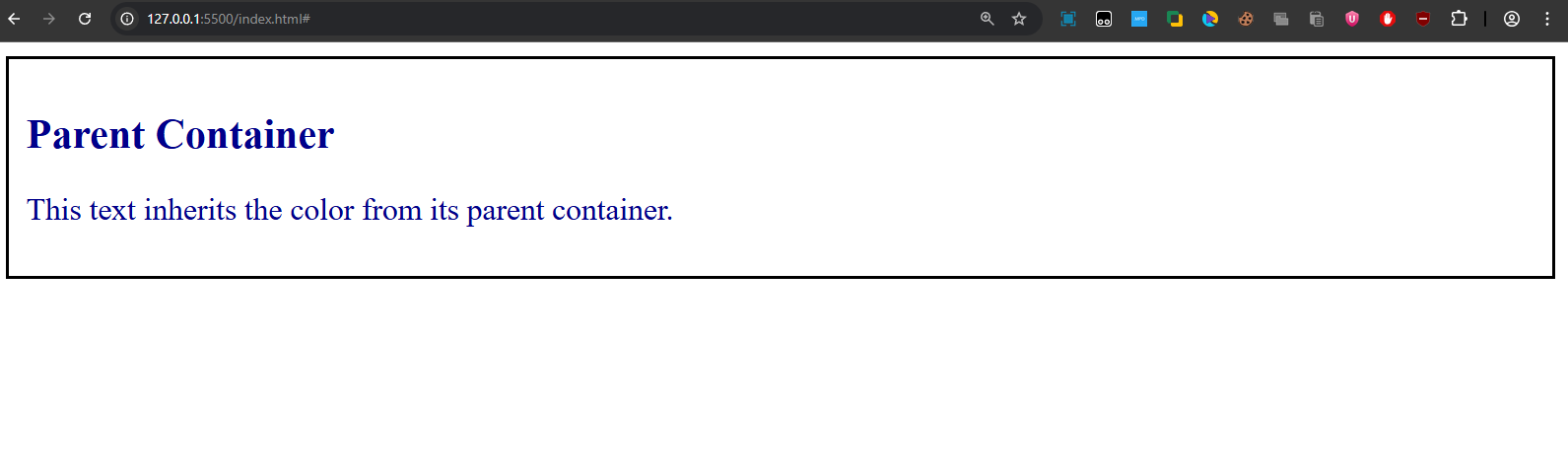
- The heading (
<h2>) has the default black color (since we didn’t set it to inherit). - The paragraph text inherits darkblue from the parent
<div>.
Example 2: Using all: inherit
Instead of applying inheritance property by property, you can apply:
all: inherit;
This forces the child element to inherit all applicable properties from its parent.
<!DOCTYPE html>
<html lang="en">
<head>
<meta charset="UTF-8">
<meta name="viewport" content="width=device-width, initial-scale=1.0">
<title>CSS All Inherit Example</title>
<style>
div {
color: green;
font-family: Arial, sans-serif;
font-size: 20px;
border: 2px solid gray;
padding: 10px;
}
span {
all: inherit; /* Inherit everything from parent */
}
</style>
</head>
<body>
<div>
<p>This is a <span>child span</span> inside a parent div.</p>
</div>
</body>
</html>
Output:
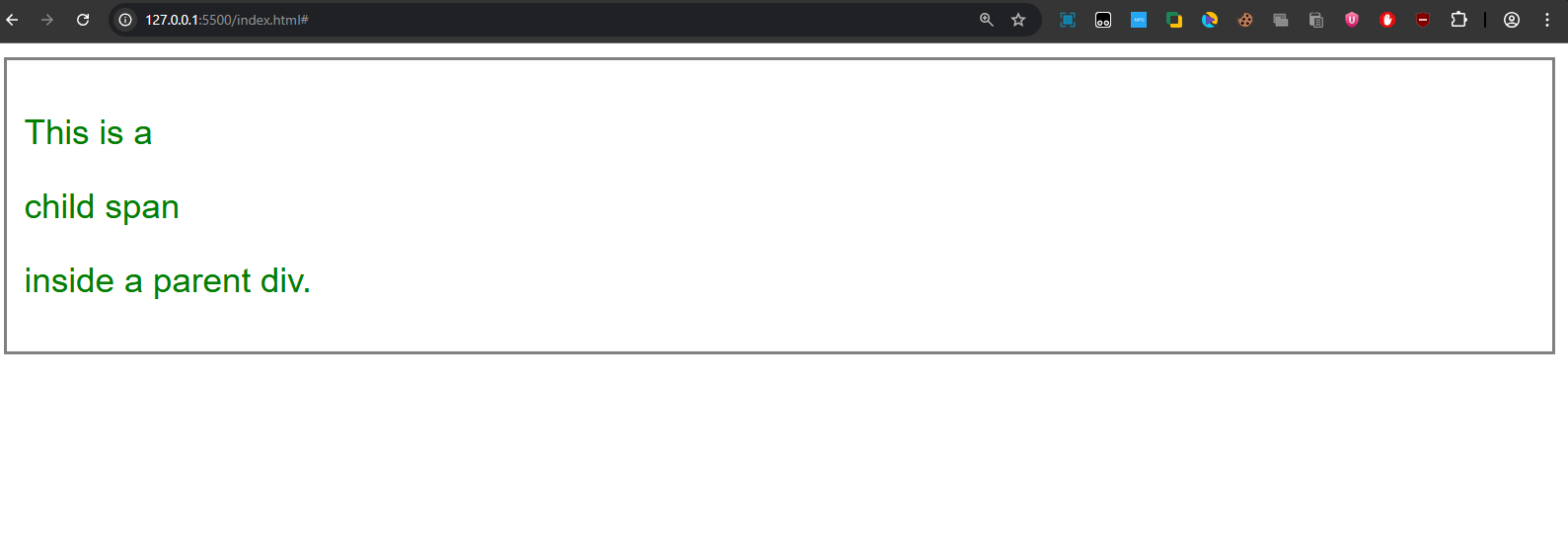
- The
<span>text inherits color, font, size, and other styles from the<div>. - It looks exactly like the surrounding text.