Introduction to CSS
Let's start this journey of learning CSS together. I'm Harry, the same guy from the CodeWithHarry YouTube channel. This tutorial will serve as a resource for students to learn CSS and use the code from these lessons as a reference.
Without further ado, let's dive into learning CSS.
What is CSS?
CSS stands for Cascading Style Sheets. It is a stylesheet language that is used to describe the visual presentation of a web page written in HTML (Hypertext Markup Language). HTML creates the structure of the page, while CSS adds styling to that structure. This tutorial assumes that you have prior knowledge of HTML. If that's not the case, you can follow the HTML tutorial first.
Why the Term "Cascading"?
The term "cascading" refers to the way CSS prioritizes and applies styles when multiple rules target the same HTML element. This process considers specificity (how specific a rule is) and inheritance (styles passed from parent to child elements), ensuring the most relevant and recent rules take effect.
Why use CSS?
CSS is essential for creating visually appealing and responsive websites. Here are some key reasons to use CSS:
- Enhances Visual Appeal: Transforms plain HTML into vibrant, professional-looking web pages.
- Improves User Experience: Makes websites intuitive and easy to navigate.
- Enables Responsive Design: Adapts layouts for various devices, from mobile phones to desktops.
- Supports Interactivity: Adds dynamic effects like hover states, transitions, and animations.
- Promotes Reusability: Allows the same styles to be applied across multiple pages, saving time and effort.
Example: A Webpage With and Without CSS
Imagine a webpage as a plain book with only text—functional but dull. Now, picture that book with colorful fonts, spacing, and images. CSS is what brings that vibrancy to a webpage. For instance:
Without CSS: A webpage might look like a plain, unstyled list of text.

With CSS: The same page can feature styled fonts, vibrant colors, and a polished layout.
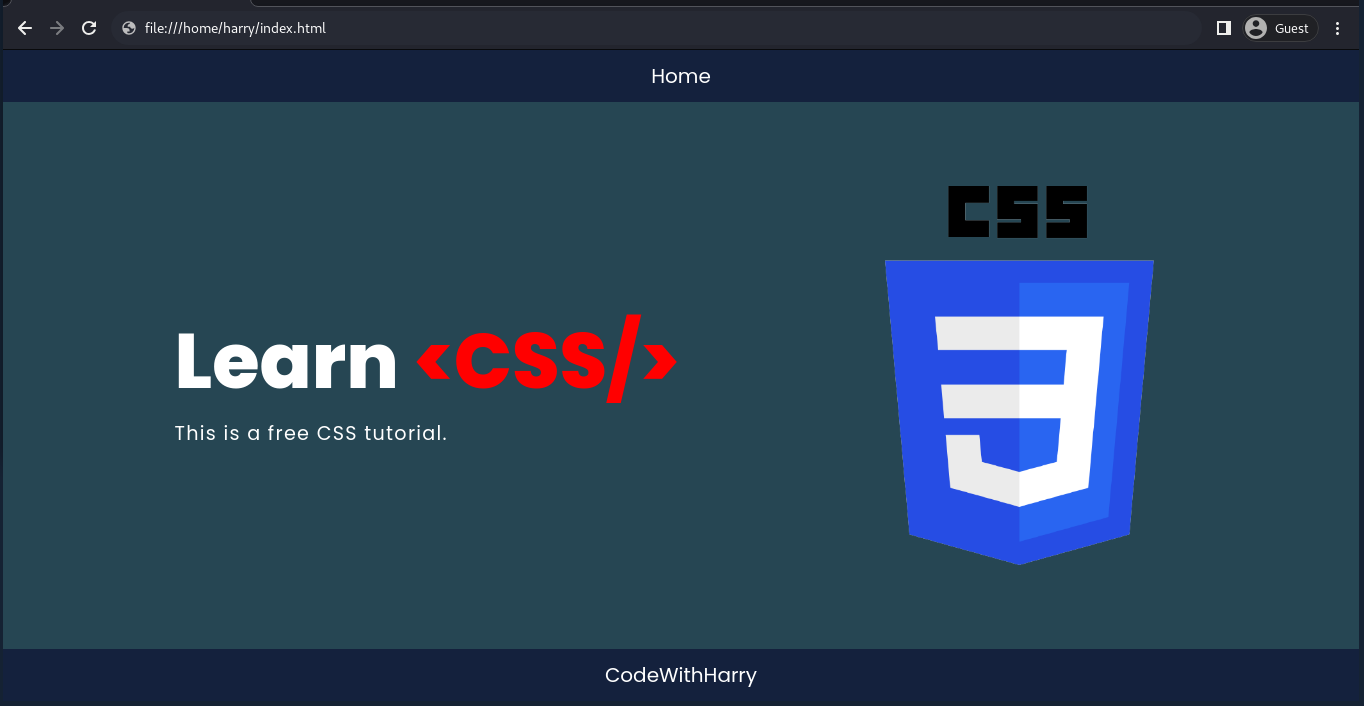
Hands-On Task: Exploring CSS in Your Browser:
- Right-click on the screen and select "Inspect" or press (Ctrl + Shift + C).
- Click on the arrow icon in the top-left corner of the inspection pane.
- Select elements on the page to toggle the CSS rules.
Key Features of CSS:
CSS offers a wide range of capabilities that make it indispensable for web development:
- Styles and layouts of web pages.
- Works alongside HTML and XML documents.
- Enables responsive design for different screen sizes.
- Supports interactive effects like hover states and animations.
- CSS is now modularized, with ongoing updates rather than version numbers.
- Allows reusability of the same rules across multiple HTML documents.
A Brief History of CSS
CSS was created by Håkon Wium Lie to enhance the visual aspects of websites. Initially, websites were mainly used by researchers and lacked visual appeal. As websites became more widespread, the need for better design grew.
Important References:
- For beginners, start with the HTML tutorial.
- For more insights, check out CSS on Wikipedia.
- For advanced users, the W3C CSS Specifications is a valuable resource.